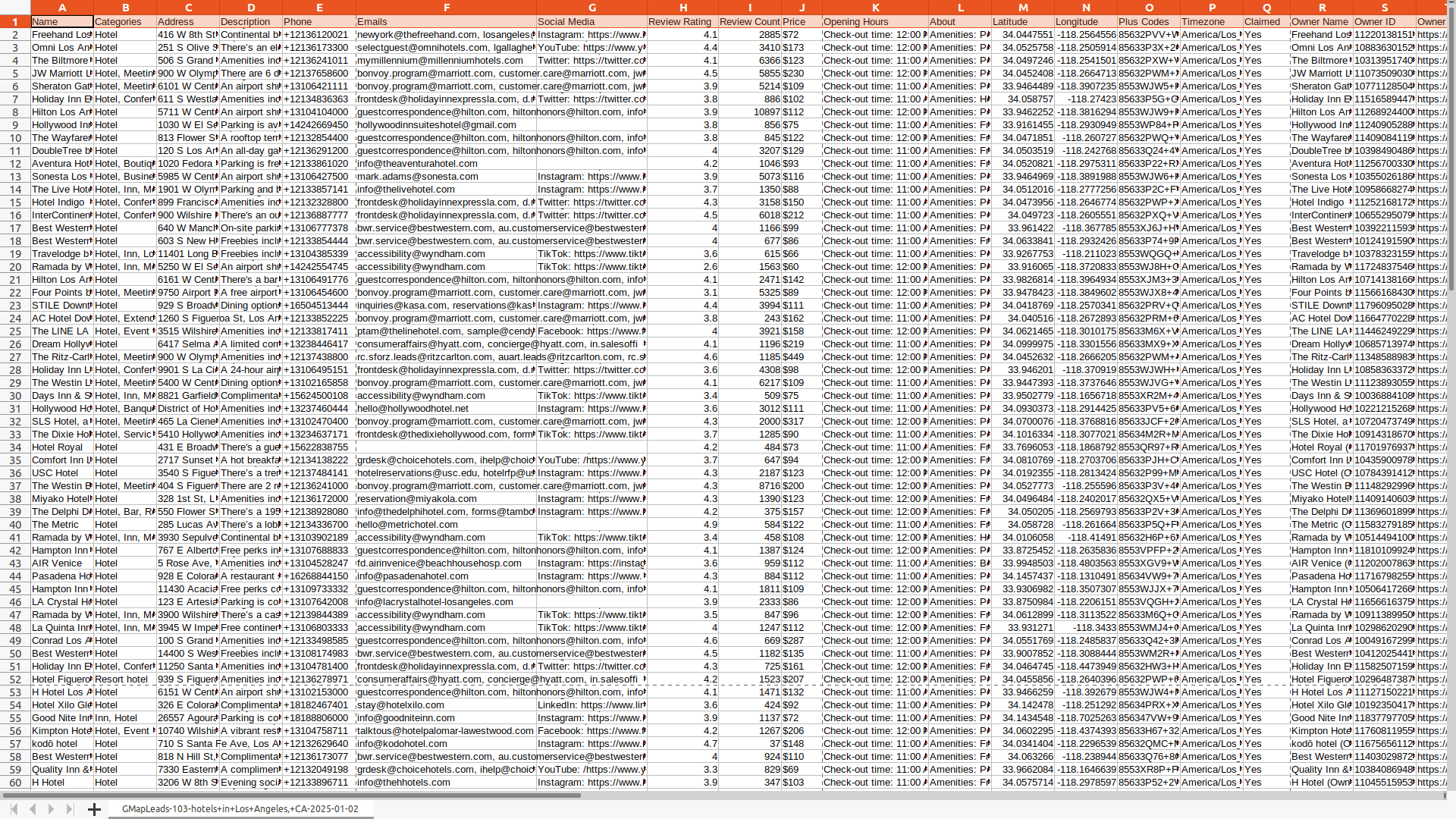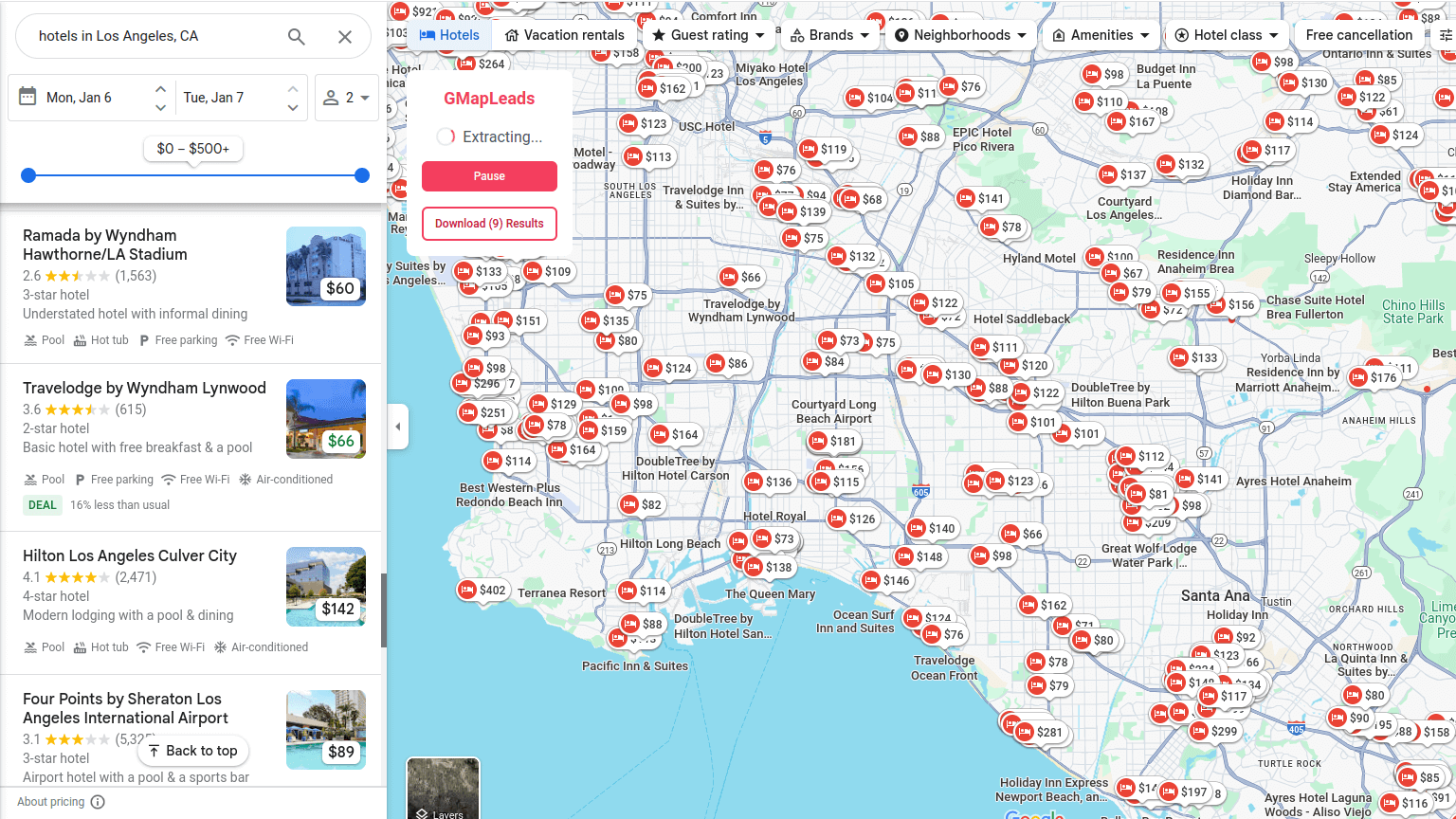Google Maps Scraper
Save time and effort by extracting business leads from Google Maps to CSV/Excel with just one click. Get phone numbers, email addresses, social media links, and more information about your potential audience.
4.95 / 5 stars
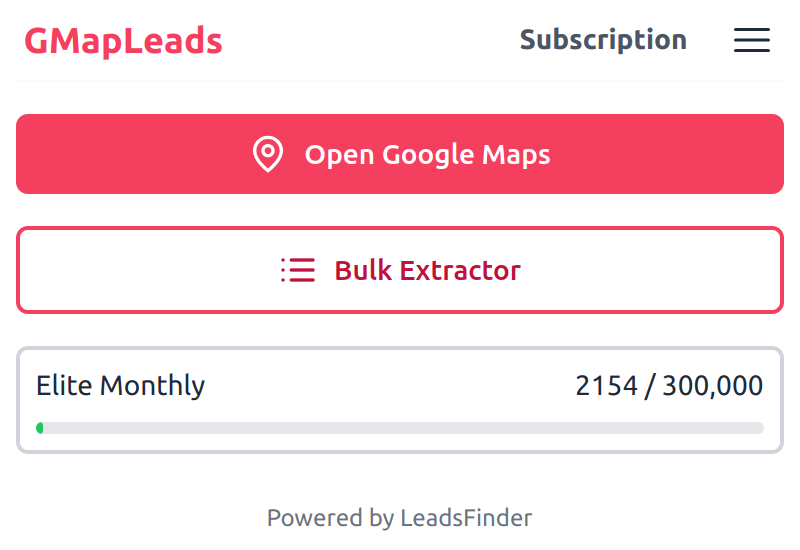
Powerful Google Maps Extractor
With GMapLeads, extracting business leads from Google Maps is a breeze. Simply click a button and our powerful tool will handle the rest, extracting valuable data like email addresses and phone numbers (if available) and organizing it into a convenient CSV file.
What type of data can you extract via our Google Maps Scraper
The following table lists all supported data fields.
| Field Name | Description |
|---|---|
| Name | The name of the place or business |
| Categories | The categories of the business |
| Address | The physical address of the place |
| Description | A brief description of the place |
| Phone | The phone number of the place |
| Emails(Paid Only) | Email addresses related to the business |
| Social Media(Paid Only) | Social media links (Facebook, Instagram, Twitter, YouTube, Linkedin, TikTok) related to the business |
| Review Rating | The average rating from reviews |
| Review Count | The total number of reviews |
| Price | The price level indicator ($ ~ $$$$) |
| Opening Hours | The opening hours of the place |
| About | Additional information about the place |
| Latitude | The latitude coordinate of the place |
| Longitude | The longitude coordinate of the place |
| Plus Codes(Paid Only) | The Plus Codes for the place (a short form code for locations) |
| Timezone | The timezone of the place |
| Claimed | Whether the business owner has claimed their listing |
| Owner Name | The name of the business owner |
| Owner ID | The unique identifier for the business owner |
| Owner URL | The URL to the owner's profile on Google Maps |
| Website | The official website of the place |
| Thumbnail | A small preview image of the place |
| Reviews URL | The URL to view and write reviews for the place |
| Place ID | Google's unique identifier for the place |
| Place URL | The URL to view the place on Google Maps |
| cid | Google's unique identifier for the business listing |
| ftid | Another identifier used by Google internally for the place |
| kgmid(Paid Only) | The unique identifier for the place in Google's Knowledge Graph |
Start for free today
Sign up for a free plan today and start extracting valuable business leads!
What Our Customers Are Saying
Trusted by business owners, creators and marketers all over the world.
GMapLeads has revolutionized our lead generation process. The ability to extract business information from Google Maps with just one click is incredibly powerful and time-saving.
Priya SharmaMarketing ManagerI've tried several Google Maps scrapers, but GMapLeads stands out. It's user-friendly, efficient, and provides comprehensive data. It's become an essential tool for our business outreach.
Liam O'ConnorSales Director
As a small business owner, GMapLeads has been a game-changer. It's helped me identify potential clients in my area quickly and easily. The CSV export feature is particularly useful for organizing leads.
Yuki TanakaEntrepreneurThe accuracy and depth of information GMapLeads provides is impressive. It's not just about contact details; we get valuable insights like business categories and review ratings. Highly recommend!
Sofia RodriguezMarket Research Analyst
GMapLeads has streamlined our local SEO efforts. Being able to quickly gather data on businesses in specific areas has helped us refine our strategies and better serve our clients.
Jamal HassanSEO SpecialistThe ease of use and reliability of GMapLeads is outstanding. It's saved our team countless hours of manual data collection. Plus, the customer support is top-notch whenever we have questions.
Zoe van der MeerBusiness Development Manager
Pricing
Start for free, stay for the value.
Free
$0
Get started for free
- Extract up to 1,000 leads per month
- Extract up to 10 leads per search
- Export results as CSV / XLSX
- Custom extract fields
- Extract basic information
- Extract phone number
Pro
$19/month
Suitable for trying out
- Extract up to 100,000 leads per month
- Extract up to 120 leads per search (Google Maps search limit)
- Export results as CSV / XLSX
- Custom extract fields
- Extract basic information
- Extract phone number
- Extract email addresses
- Extract social media links, plus codes, kgmid
Elite
$39/month
Perfect for heavy and advanced usage
- Extract up to 300,000 leads per month
- Extract up to 120 leads per search (Google Maps search limit)
- Export results as CSV / XLSX
- Custom extract fields
- Extract basic information
- Extract phone number
- Extract email addresses
- Extract social media links, plus codes, kgmid
- Bulk extract keywords or search URLs

Frequently Asked Questions
If you can't find what you're looking for, email our support team and we will get back to you.
What is GMapLeads?
GMapLeads is a powerful Google Maps scraper that allows you to extract business information from Google Maps with just one click. It helps you save time and effort in lead generation by providing valuable data such as business names, addresses, phone numbers, emails, and more.What can GMapLeads do for me?
GMapLeads simplifies the extraction of business lead information from Google Maps with just one click. This time-saving tool enhances business growth by eliminating the need for manual extraction. Its versatility allows for data extraction, CSV export, B2B lead generation, sales prospecting, marketing optimization, and local lead generation.Does GMapLeads work for any location or region worldwide?
Yes, it works for any location searchable on Google Maps. Simply pan and zoom to your desired area.
How to use the Google Maps Extractor?
To use our Google Maps Extractor, add our extension to your browser and create an account. After signing in, open the Google Maps website, search for the keywords you want to extract data from, click the 'Extract' button, and your business leads will start extracting. Once the extraction is complete, you can easily download the data to your computer.Can GMapLeads extract emails from Google Maps?
Yes, GMapLeads can extract emails from Google Maps if the business has provided a website URL. Our tool will extract emails directly from the website. Additionally, we can extract emails from Google Search results if you enable the corresponding setting in the extension for better results.What is GMapLeads Bulk Extractor?
The GMapLeads Bulk Extractor is a tool that enables you to extract business information from Google Maps in bulk across hundreds of searches. For detailed instructions, please refer to our dedicated Bulk Extractor guide.
How many leads can GMapLeads extract at a time?
There is no limit! GMapLeads will continue extracting until you click stop or all search results have been processed. However, please note that Google Maps displays a maximum of 120 search results per query. To extract more leads, you can pan and zoom to your desired area to continue extraction or use our Bulk Extractor tool.How to upgrade my plan?
To upgrade your plan, please note that the process currently requires manual intervention from our side. To initiate the upgrade, kindly reach out to our support team and provide them with the details of your desired plan. They will assist you in upgrading to the plan that best fits your needs.Can I cancel my subscription?
You can cancel your subscription at any time through your extension's subscription page. Once canceled, you will retain access to the subscription until the end of your billing cycle.